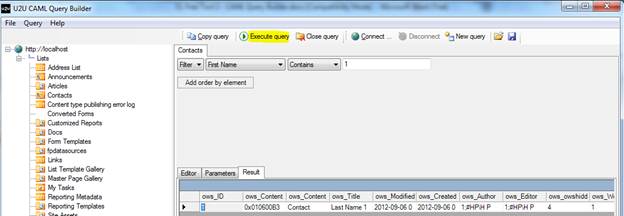Using .Net and the CLR means we have sometimes have to use both VB and C#. If you are anything like me you will forget the more subtle syntactical differences between the two more often than not, a situation I found myself in earlier today when trying to work out how to rewrite an old VB function in C#.
Rather than doing this myself (I very rarely use VB anymore) I decided to try to use some of the resources on the internet. The following sites will all allow you to convert freely between the two languages by pasting code into a browser control:
CodeTranslator: Code Translation From VB.NET <-> C# - CarlosAG - my favourite - this one managed to convert things the others couldn't.
Convert VB.NET to C# - developerFusion
Convert VB to C# or C# to VB provided by Telerik
Hope this helps!
Tuesday 17 September 2013
Saturday 22 June 2013
Changing the name and URL of a document in Sharepoint using c#
Changing a document's name in Sharepoint programatically, particularly in a webpart for example, is not a trivial process. In theory, we can use the SPListItem.Item("Name") property and update this. However you may find that non-administrative users can receive "permission denied" error when they save this back to the database (using a web.Update()).
This is generally because in order to move (rename) a file in Sharepoint, the user must have "delete" permission on list.
Provided the users have enough permission, then the code below works. The trick here is to use an SPFile object to update the "Name" property, whilst using an SPListItem object to control the files checkin/out status.
Keen readers will see that I am doing a ValidateFormDigest() in order to prevent the "Page Validation" error if this is caused from a form's POST action, but there is also a "web.AllowUnsafeUpdates = true;" command. I would prefer not to allow unsafe updates and would recommend you keep this line uncommented, but I have left it in in order to give you an option if you find that this still does not work properly in your situation.
This is generally because in order to move (rename) a file in Sharepoint, the user must have "delete" permission on list.
Provided the users have enough permission, then the code below works. The trick here is to use an SPFile object to update the "Name" property, whilst using an SPListItem object to control the files checkin/out status.
Keen readers will see that I am doing a ValidateFormDigest() in order to prevent the "Page Validation" error if this is caused from a form's POST action, but there is also a "web.AllowUnsafeUpdates = true;" command. I would prefer not to allow unsafe updates and would recommend you keep this line uncommented, but I have left it in in order to give you an option if you find that this still does not work properly in your situation.
using (SPSite site = new SPSite(SPContext.Current.Web.Url))
{
using (SPWeb web = site.OpenWeb())
{
try
{
SPUtility.ValidateFormDigest();
SPListItem target = web.GetListItem(fileUrl); // fileURL should be set to the full path of the document you are changing
if (target.File.CheckOutType == SPFile.SPCheckOutType.None)
{
//web.AllowUnsafeUpdates = true; // Shouldn't need this with the validateformDigest
try
{ target.File.CheckOut();
SPFile filet = web.GetFile(target.Url);
filet.Item["Name"] = newName; // newName is the new name of the file
target.Update();
}
catch (Exception ex)
{
web.AllowUnsafeUpdates = false;
target.File.UndoCheckOut();
ShowErrorMessage("Error validating document: " + ex.Message); // Deal with error
return;
}
target.File.CheckIn("", SPCheckinType.MajorCheckIn); // Make major version
web.Update();
web.AllowUnsafeUpdates = false;
}
catch (Exception ex)
{
ShowErrorMessage("Error: " + ex.Message); //Deal with error
//throw;
}
finally
{
web.AllowUnsafeUpdates = false;
}
}
}
Labels:
sharepoint,
Visual Studio
Friday 1 March 2013
Subscribe to:
Posts (Atom)